iQ Student Heating
Cloud Apps include:
Analysis is central to the power of the atBOS system and will guide you in transforming performance.
It processes historical data from a building or number of buildings to provide insights into their performance, bringing everything to one place. Through the atBOS holistic approach to control and data you can better spot trends, opportunities and risks.
A full suite of charts and reports can be created and used to review progress, plot improvement strategies, evidence emerging risks and demonstrate regulatory compliance.
Alerts use powerful algorithms to detect failures in building systems in real time.
It uncovers if there has been a power failure, lamp failures or a filter need changing for example. This helps improve the performance of your building and lower running costs through early detection of issues which can often be resolved before they become a bigger problem or an emergency.
It helps to protect building stock with an early warning of issues, such as elevated humidity.
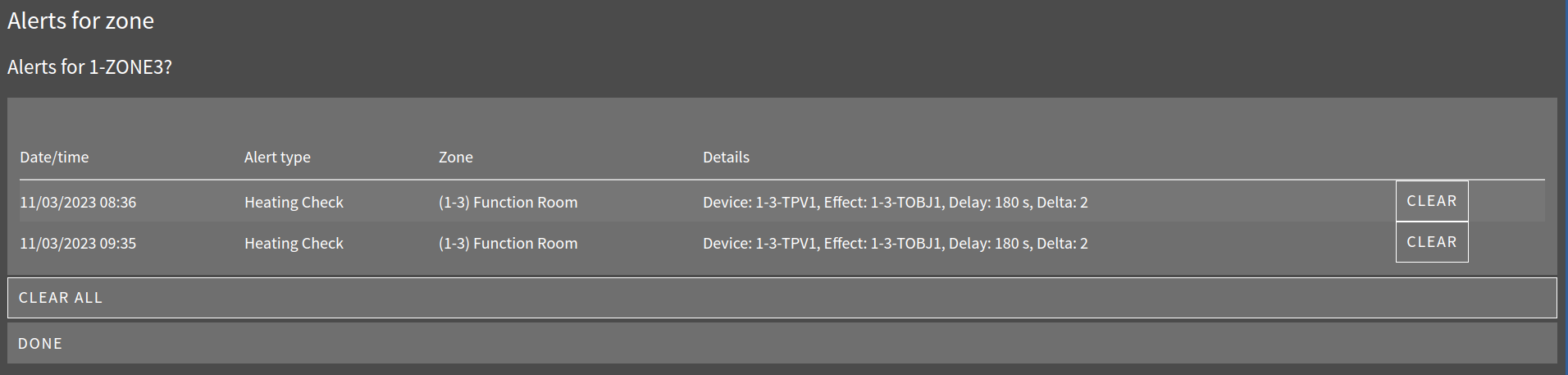
Message Me allows you to choose when to take Alerts functionality to the next level. It can notify your team of issues raised from atBOS Alerts. We have the capability to use API to communicate direct with other third parties on your behalf further enhancing the power of Message Me.

Responses provides a flexible tool so you can add bespoke automation to any device or data source in your building. This means you can proactively manage responses to make your building perform better. It’s easy to do and is built for non-programmers to be able to develop and create.
The possibilities are endless and using this functionality means you can be confident that your carbon emissions will be lowered and your running costs reduced. It’s the equivalent of creating a macro for your building, giving you the power and control.
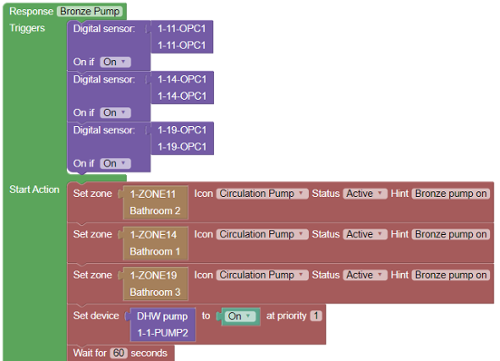
Room User Guide
Your room is fitted with a control system that is intended to reduce energy consumption and help this building save carbon emissions. The system detects room occupancy when you walk in and uses this to activate the following:
- Lighting circuits in the studio space are turned on so that switches can be used as normal.
- Heating will operate as set out on this page.
The system monitors air quality so should deactivate heating when it detects windows have been opened, to save energy.
Do not deactivate switches on the heaters themselves as this will stop the heating from working and your room could get cold when you leave and take longer to warm up when you return.
Heating Control
When a room is occupied the heating will be activated to maintain a comfortable room temperature.
When you leave a room then the set point temperature is reduced to save energy.
If you feel cold then it is possible to boost the heating as below.
When you return to your room after a prolonged absence it may feel cool, it will take around 15-30 mins to reach the comfortable temperature. To save energy, wait before pressing the boost button.
- A push switch on the wall will increase the set point temperature in the room for 1 hour.
- When pressed the light will activate indicating the boost is active.
- If you are getting hot and want to cancel the heating boost then press the button again.
- If the system detects you have left the room whilst the heating is in boost mode then the boost will be reset.
